Sub-Accounts
How to add sub-accounts (with the Family account)
A family account is a special account that can pay for the entire family. A family account consists of 5 accounts in total; one main account holder and four sub-accounts.
This means that the main family account holder can invite four additional accounts to be under the same family account. These four accounts are considered sub-accounts.
Sub-accounts are paid for by the main family account and have all the same features and limits that the main account does.
Adding sub-accounts
- Login to your HYFM Family account
- On the left menu, click "Sub accounts". This will take you to the listing of your current sub-accounts (if you have any).
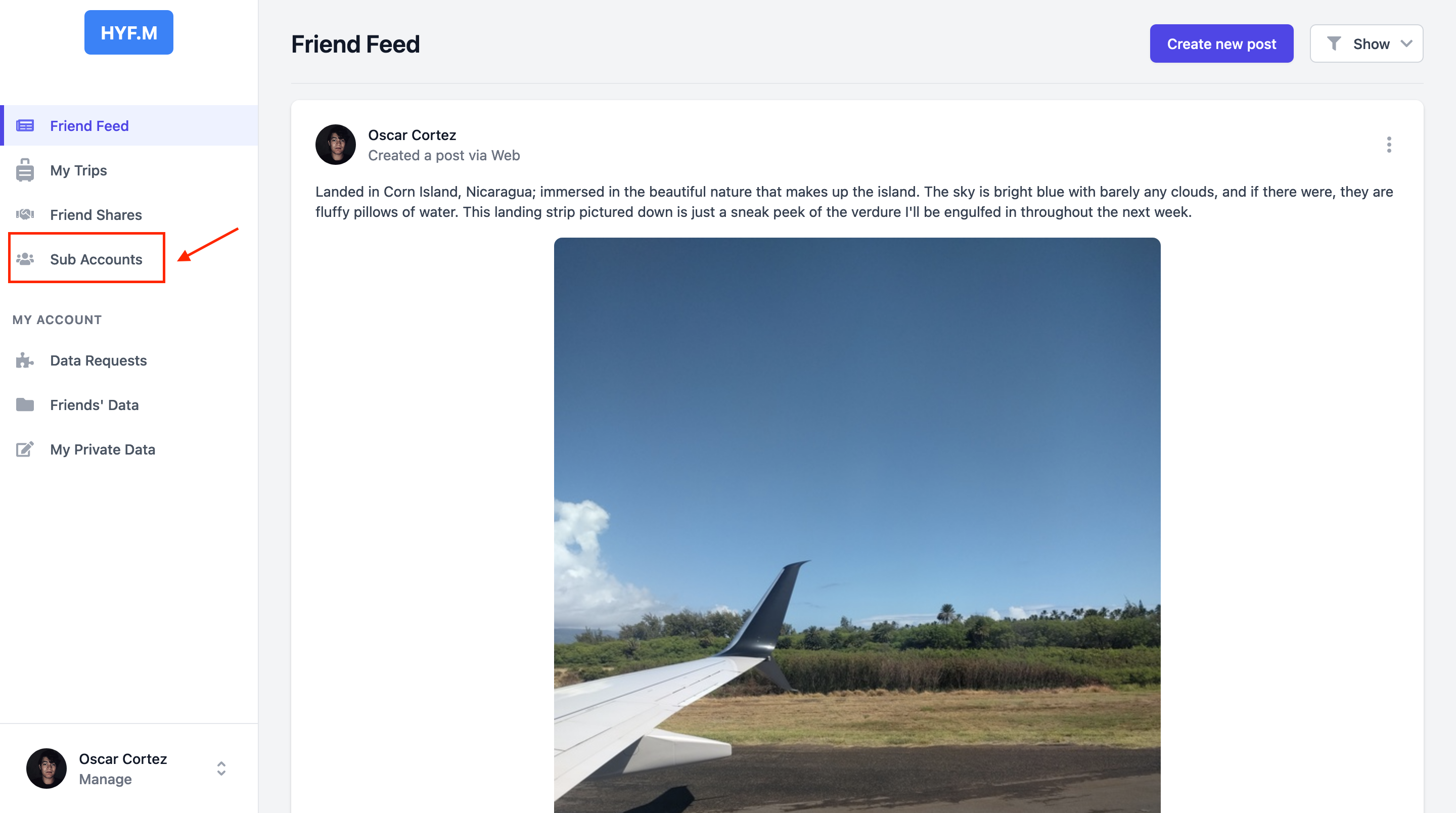
- To add a new sub-account, simply click the "Add New Sub-Account" button on the top right.
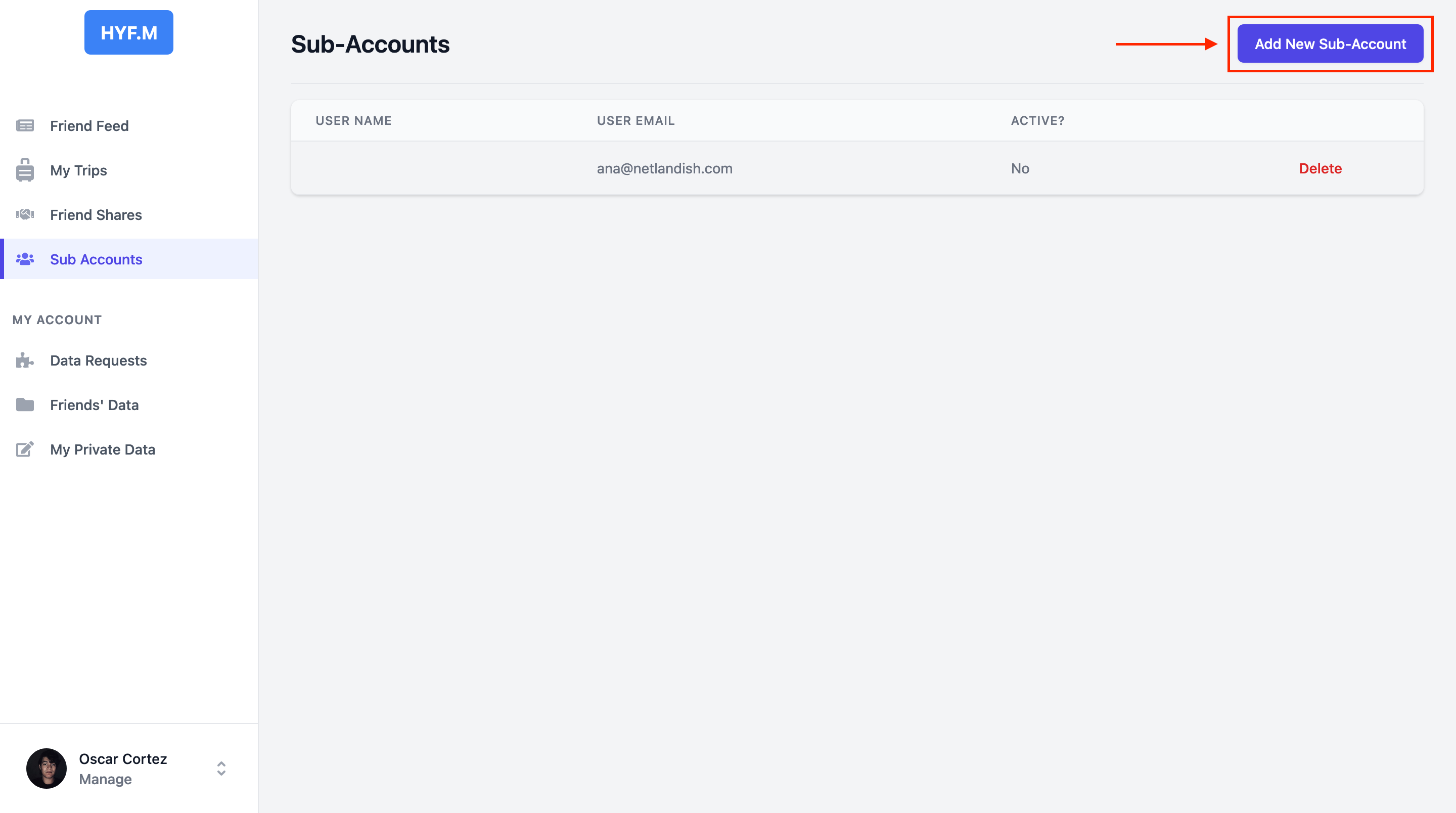
- Enter the email address for the person you want to invite as a new sub-account under your Family account.
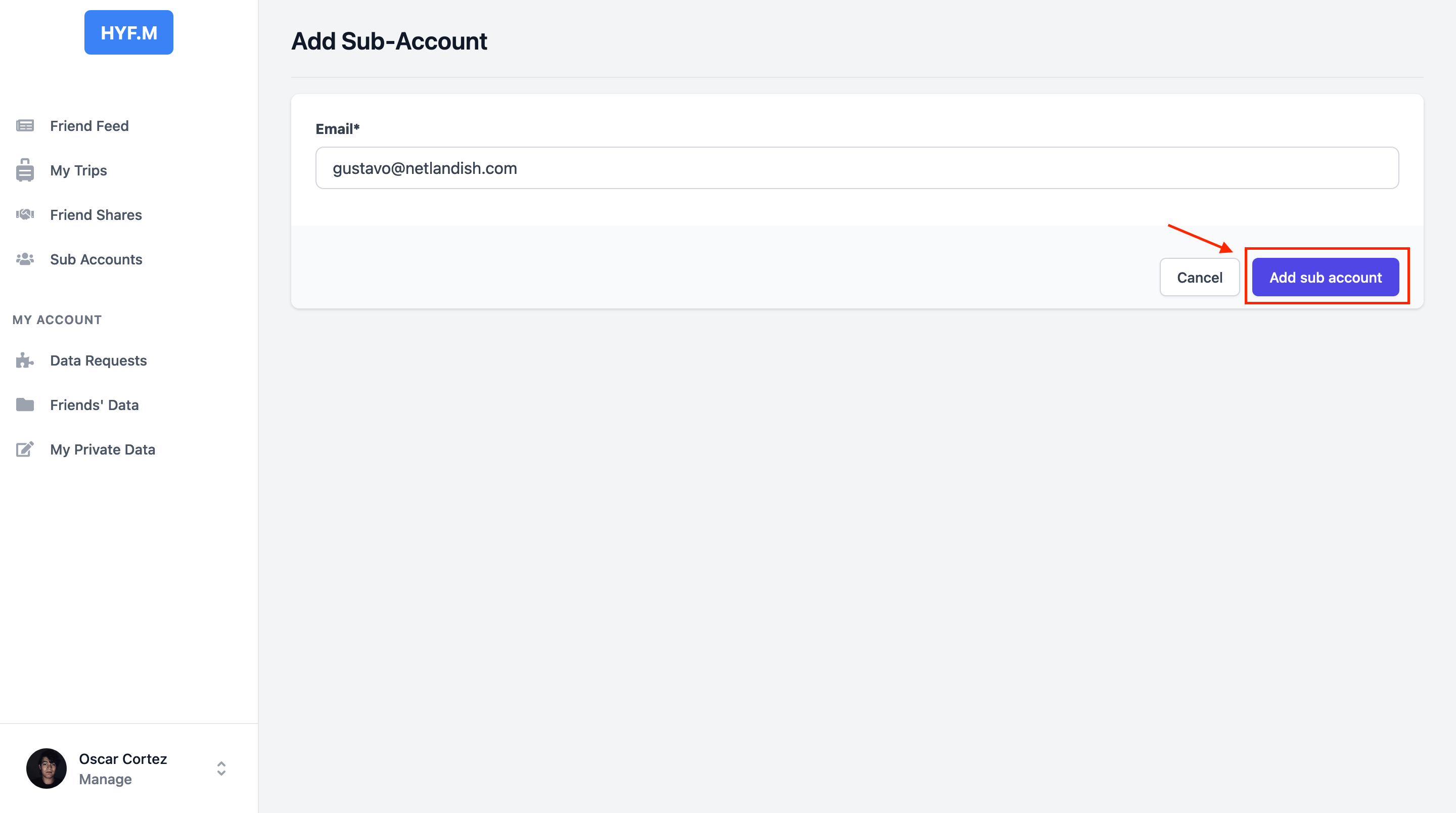
- The person you invited will receive an email with a special link in it. They should click that link and register their account. It will be automatically linked to your Family account.
