Telegram integration
How to link your account to the Telegram bot
Telegram is a free and not-for-profit service that provides secure communications via your smart phone or computers. Think of it as like texting or chatting. You can chat with all your contacts but also Telegram is an excellent Bot (aka, robot) interface so that software developers can integrate their programs with the service. That's what we've done with HYFM.
We integrate with the free and secure Telegram service to give you access to the HYFM platform directly through your smart phone.
Read more about why we chose Telegram here.
Here's a video to get you familiar and show you how to set it up with your HYF.M account. There are also full step-by-step instructions below.
Here are the steps to link your account
Login to your HYFM account
- Go and click the user menu in the lower left corner
- Click Settings option
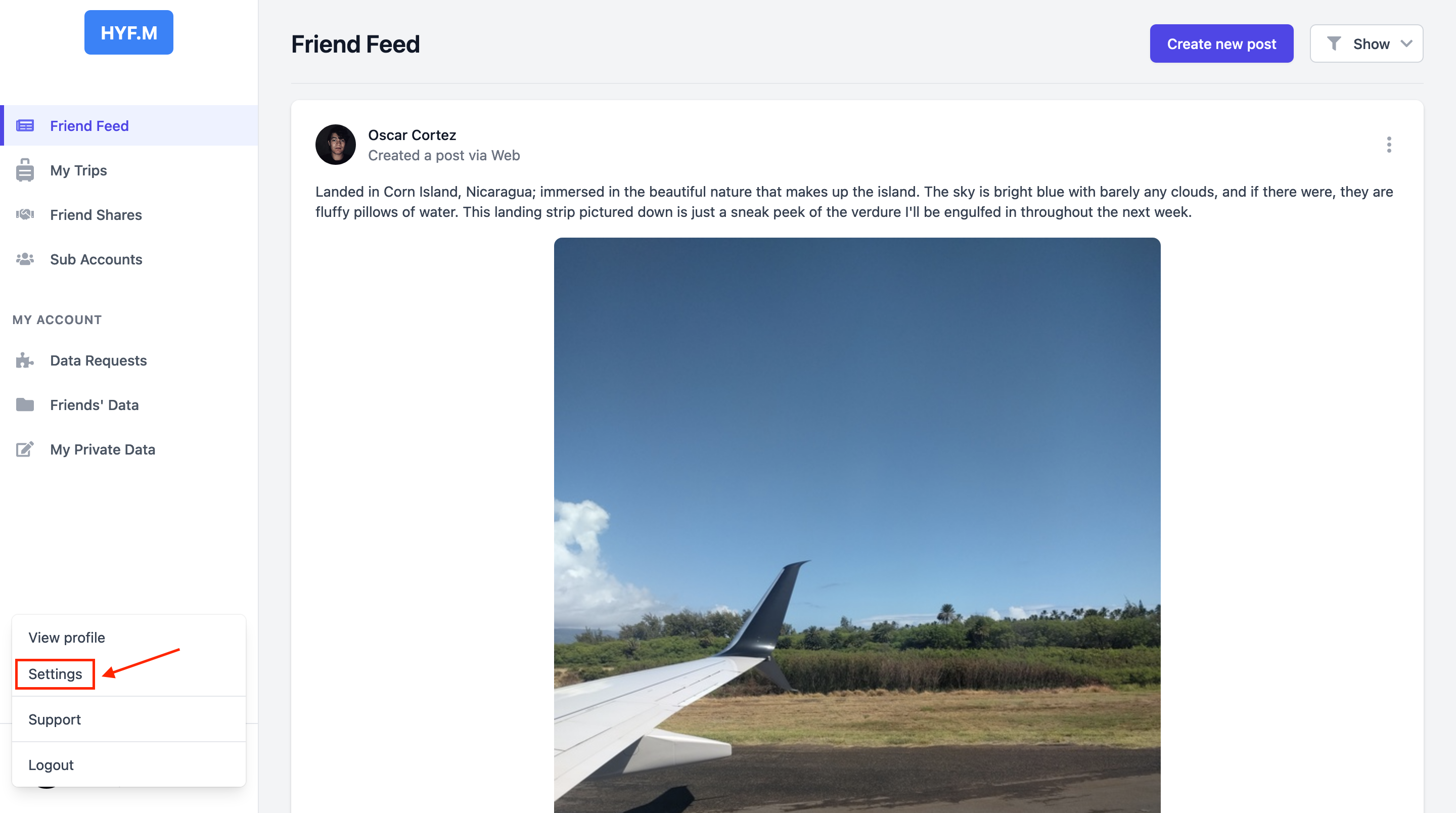
- Scroll down to the Telegram Integration section.
- Click the "Connect to Telegram" button.
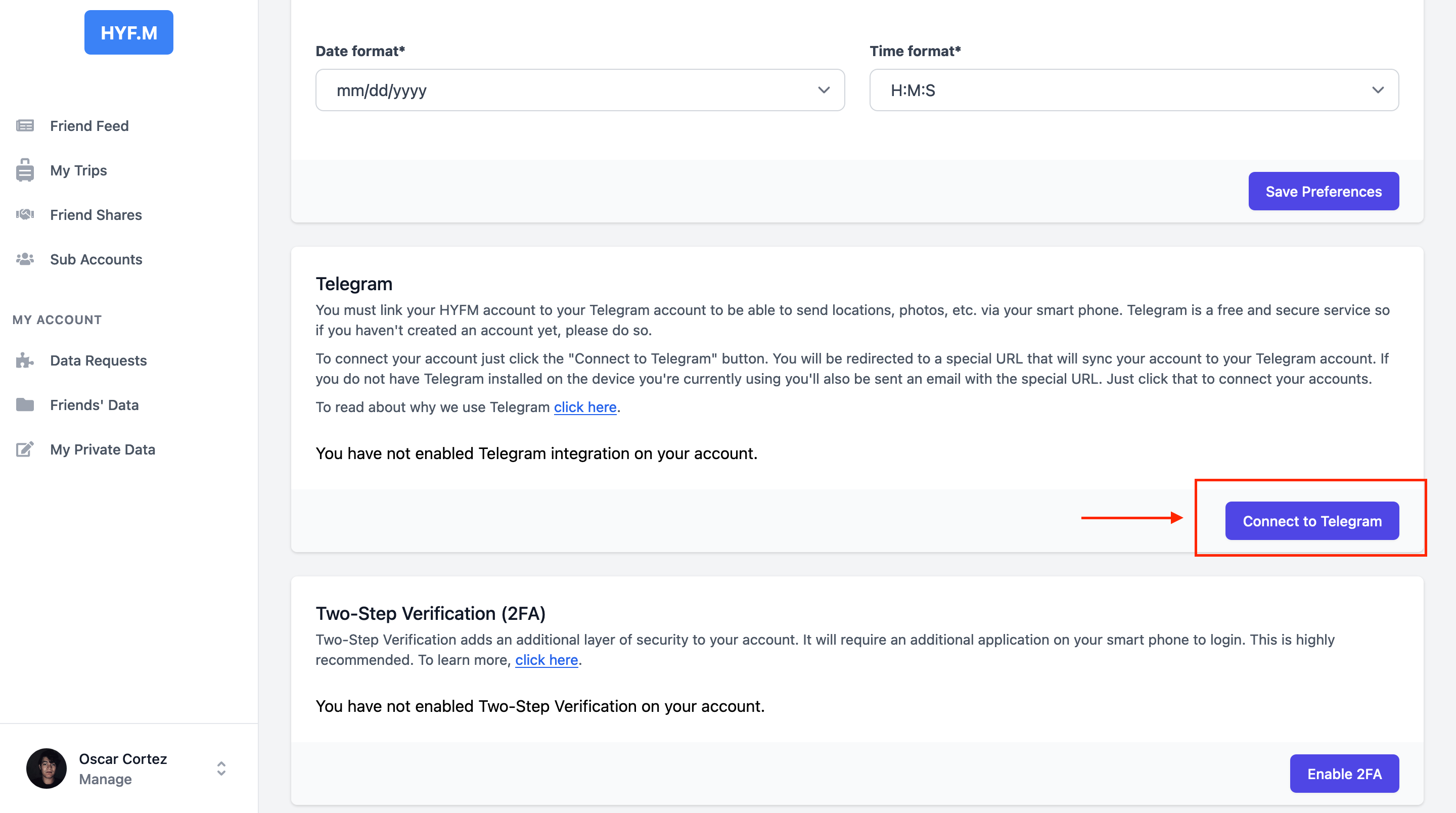
- If you have the Telegram Desktop Client installed you can launch it when asked.
-
If not, you will also receive an email with a special link. Open this email from your mobile phone and click the link inside the email. This will launch the Telegram application on your mobile phone.
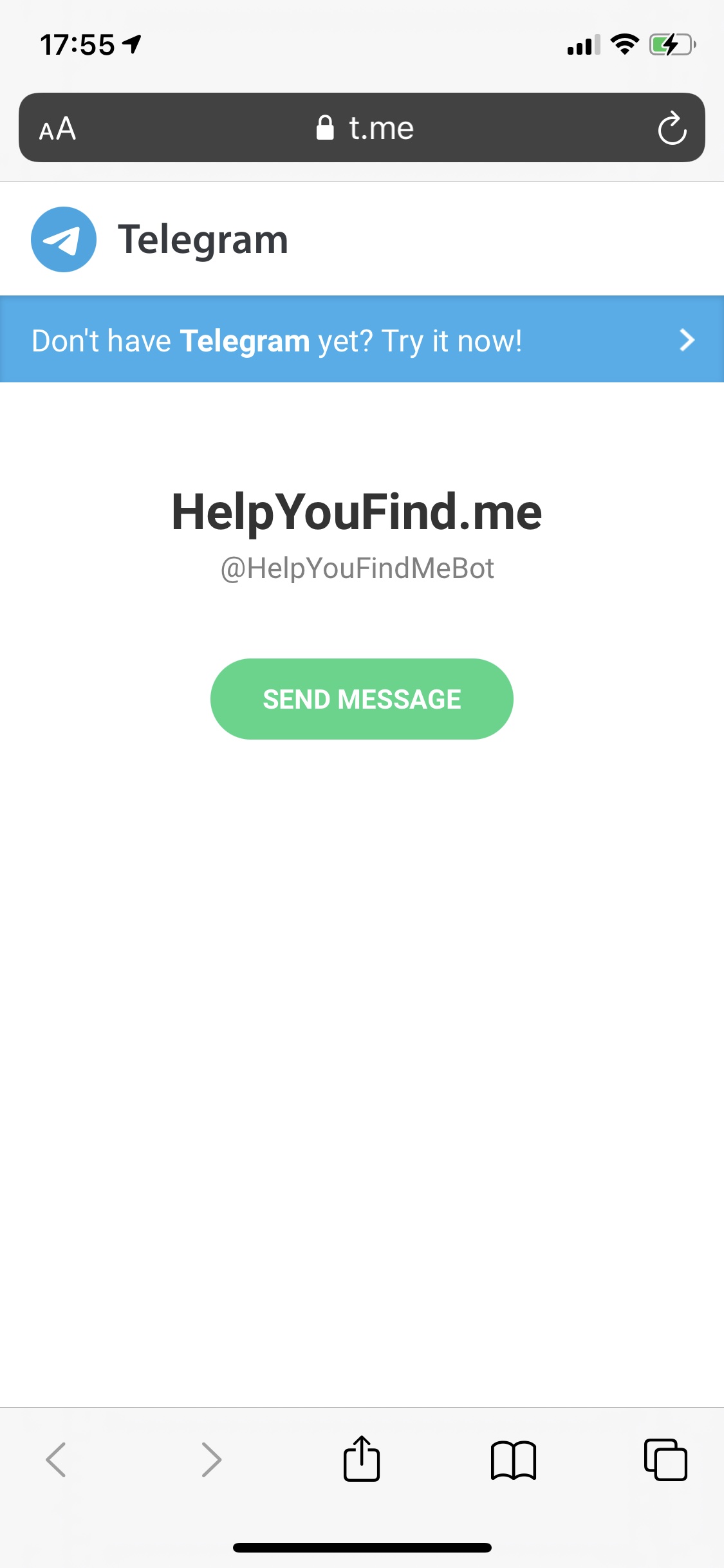
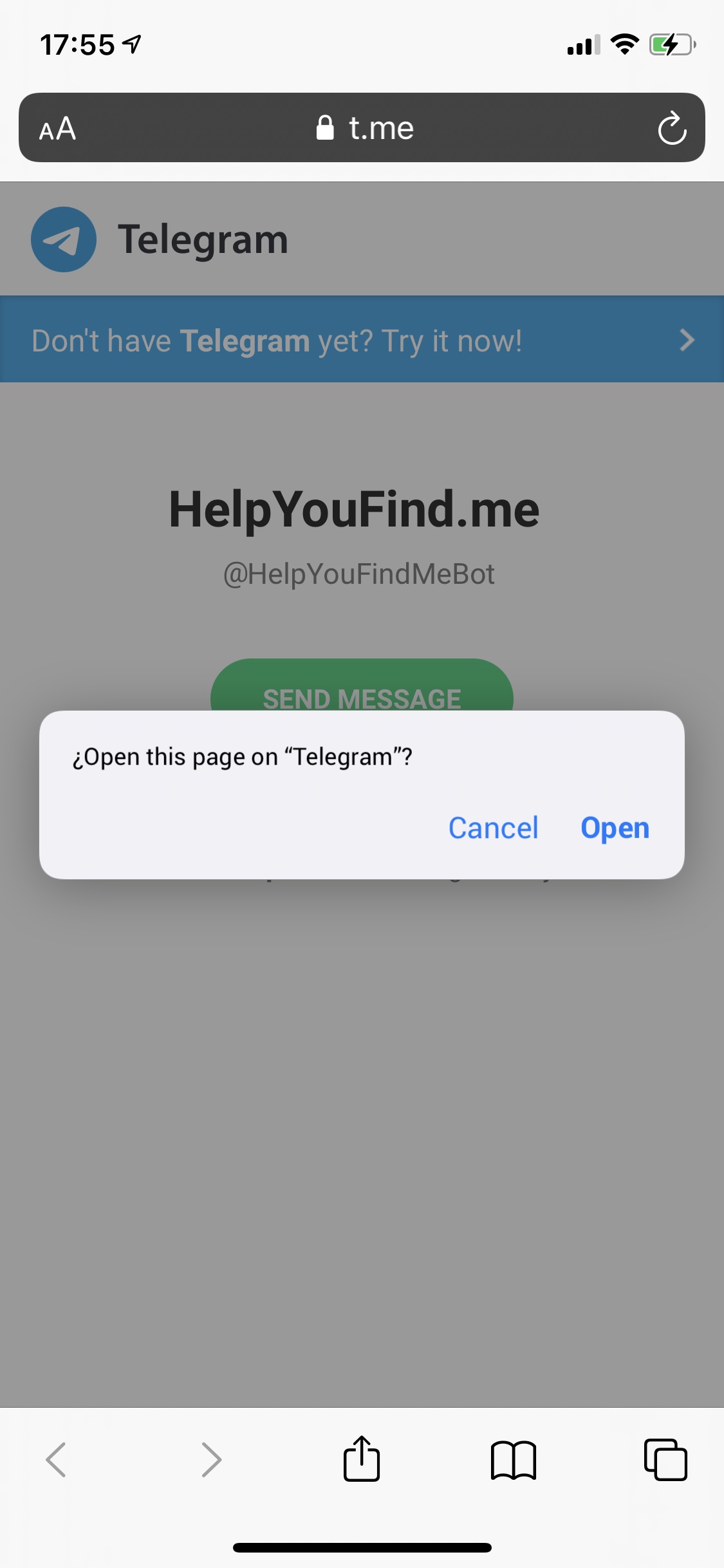
-
Once in Telegram you will be placed into a new conversation with the HYFM Telegram Bot. Just click the "start" button and your account will be linked.
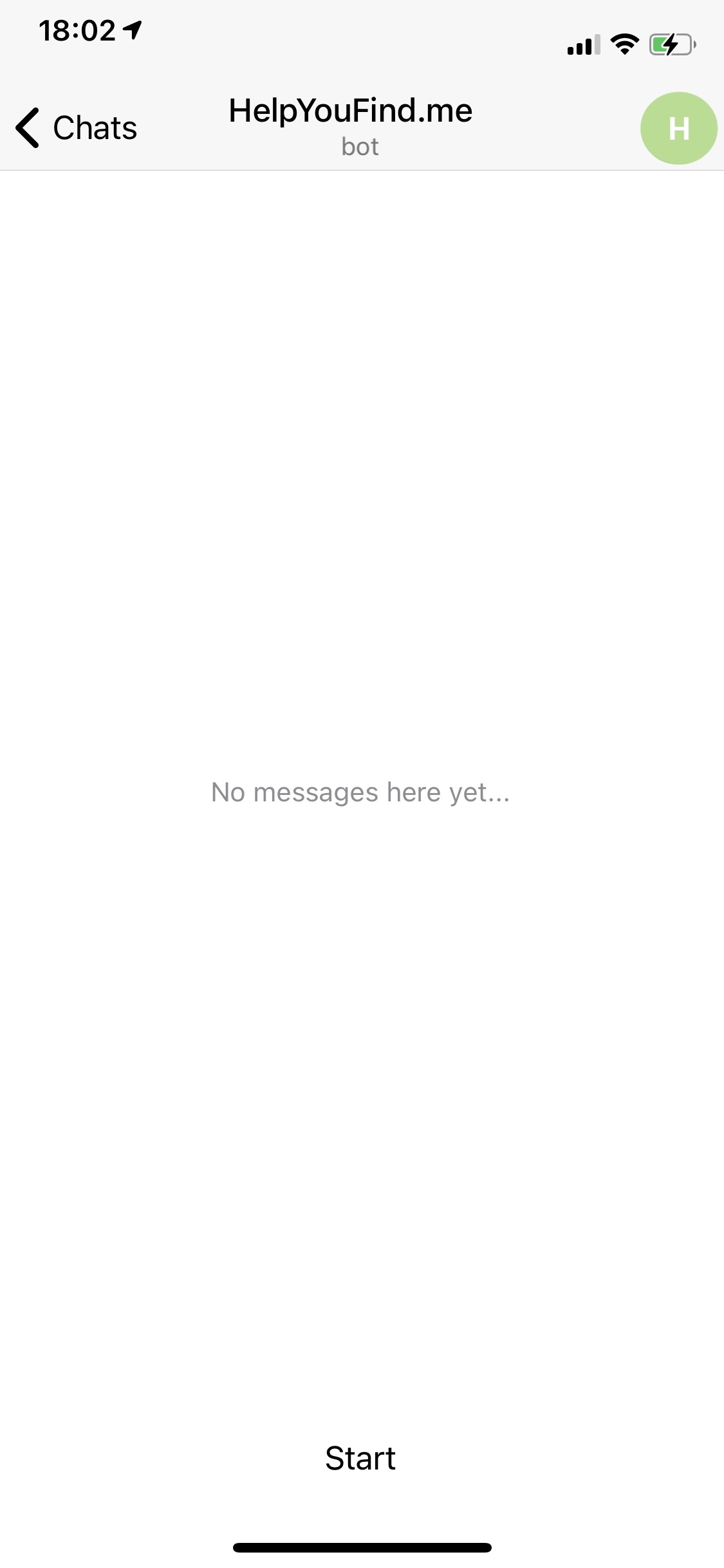
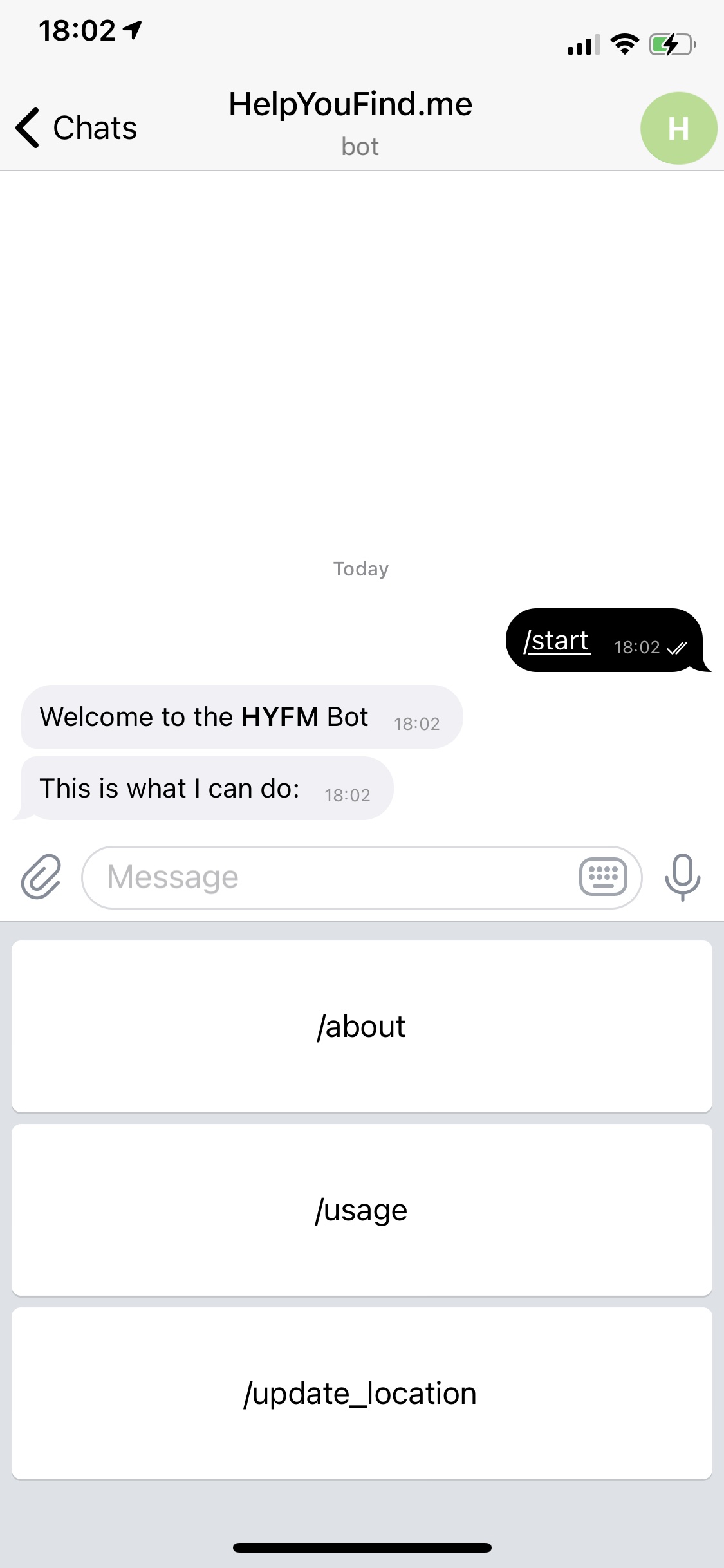
With your account linked via Telegram you can use your mobile phone to update your HYFM account with your location, photos, or general updates.
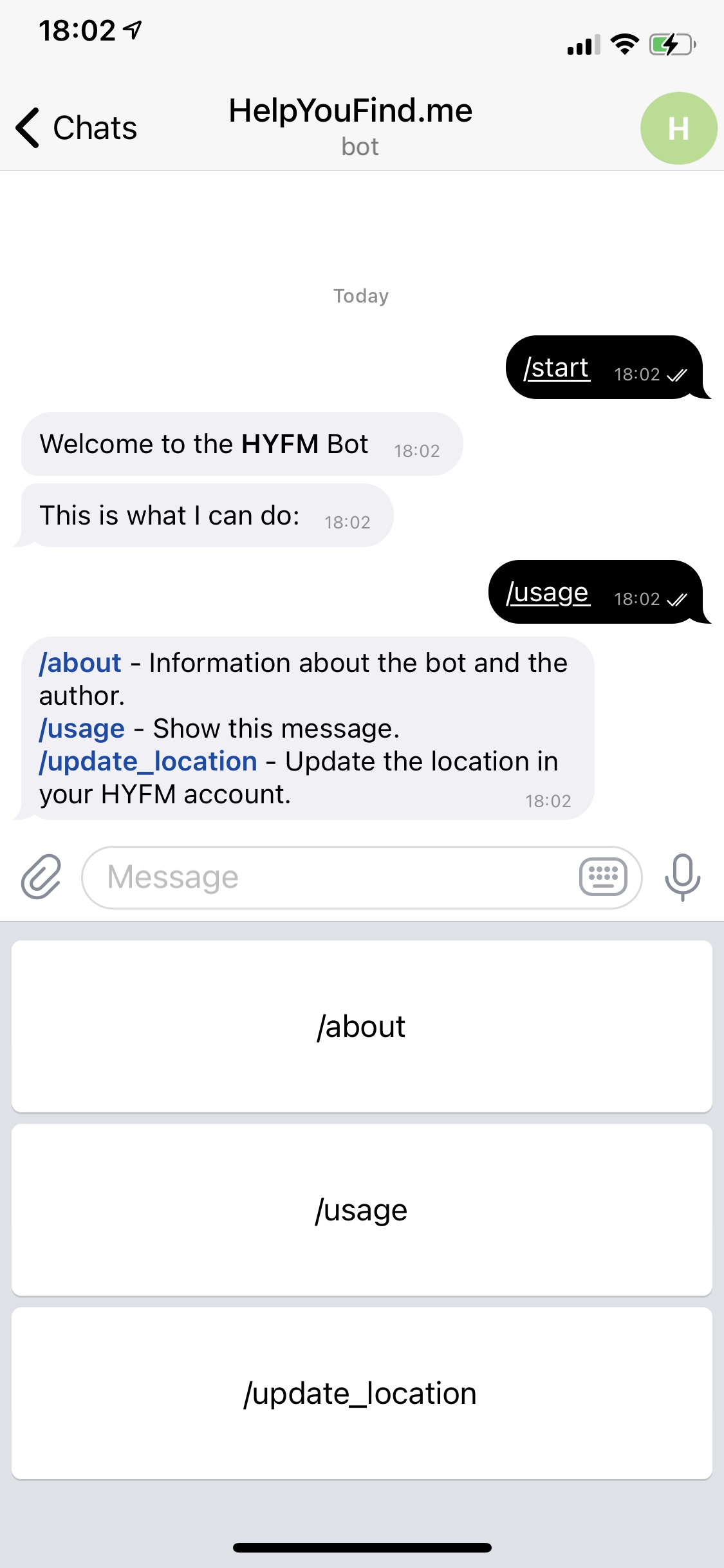 | 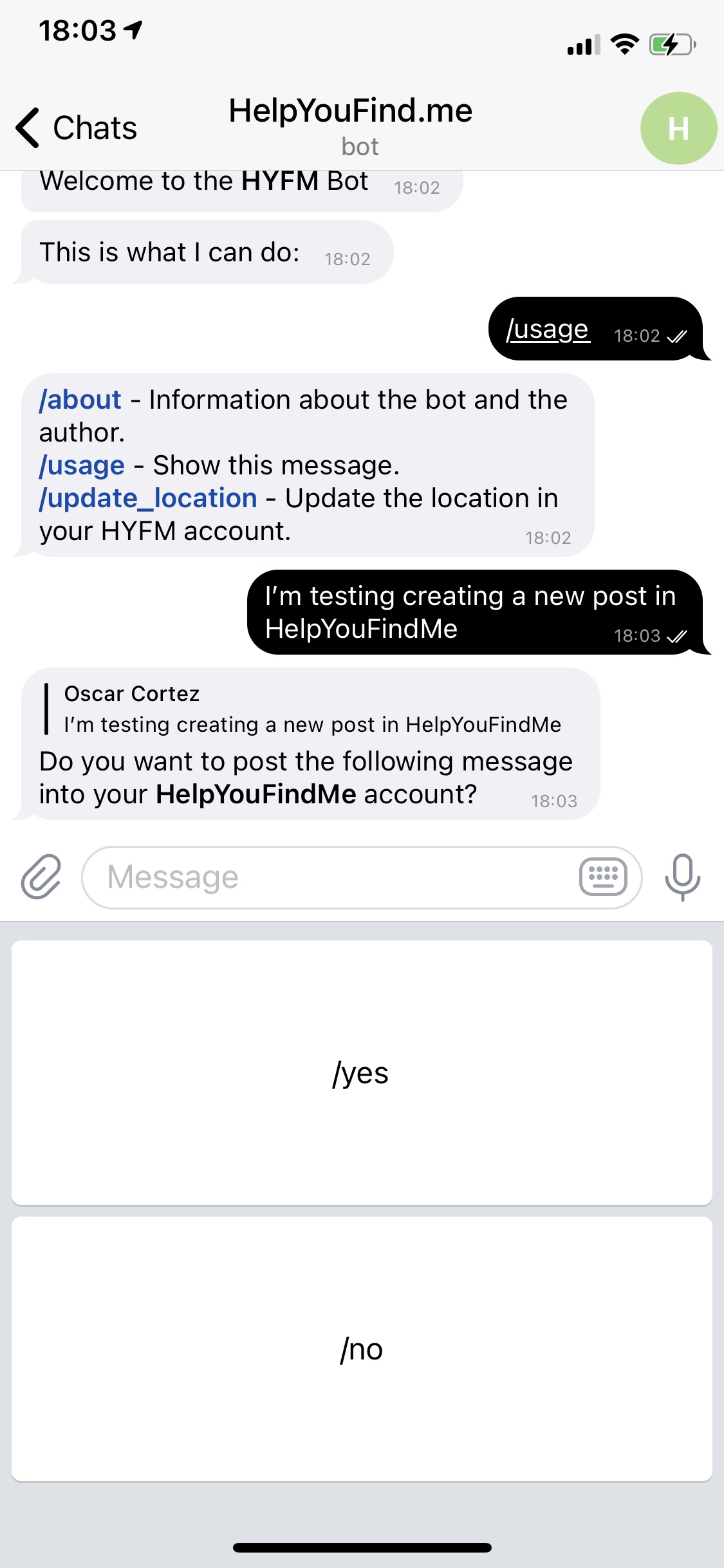 | 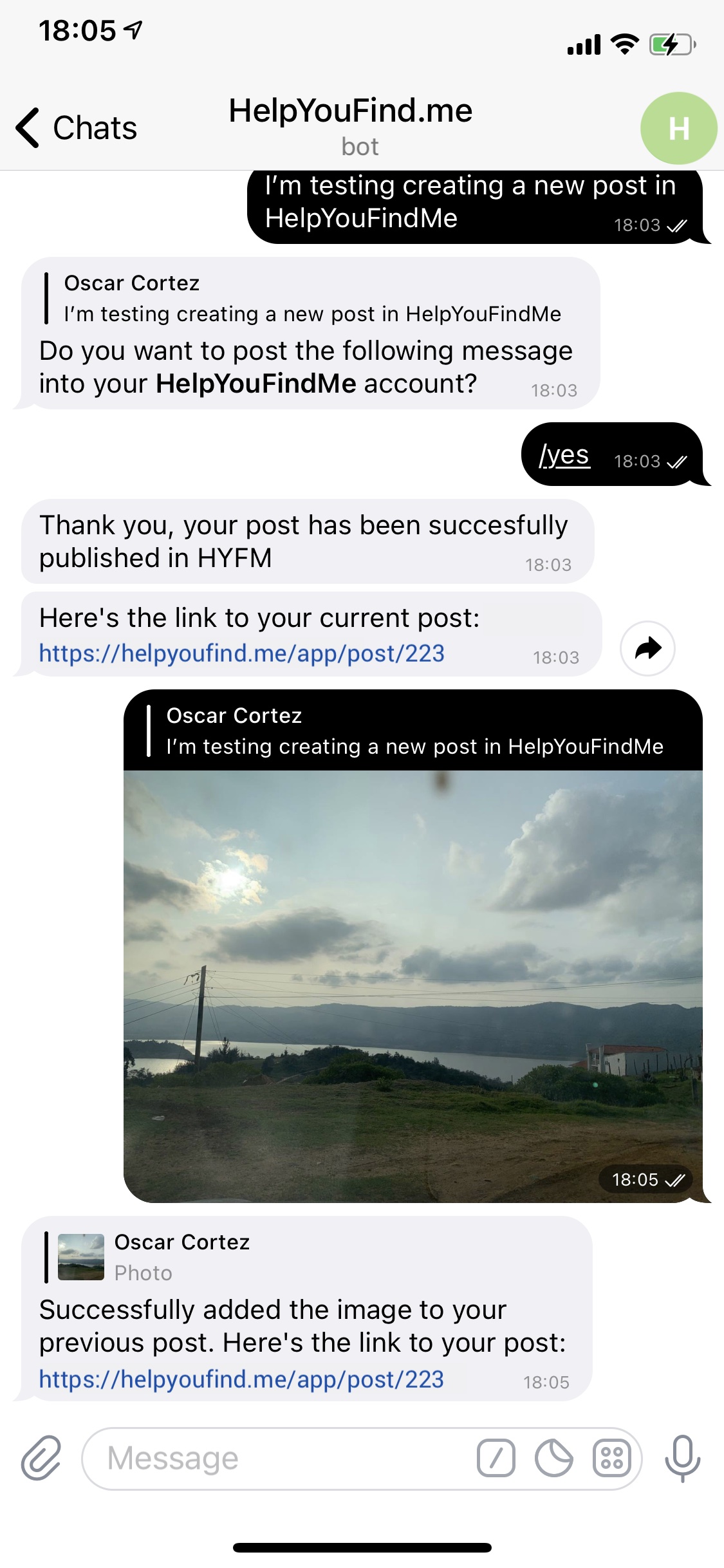 | 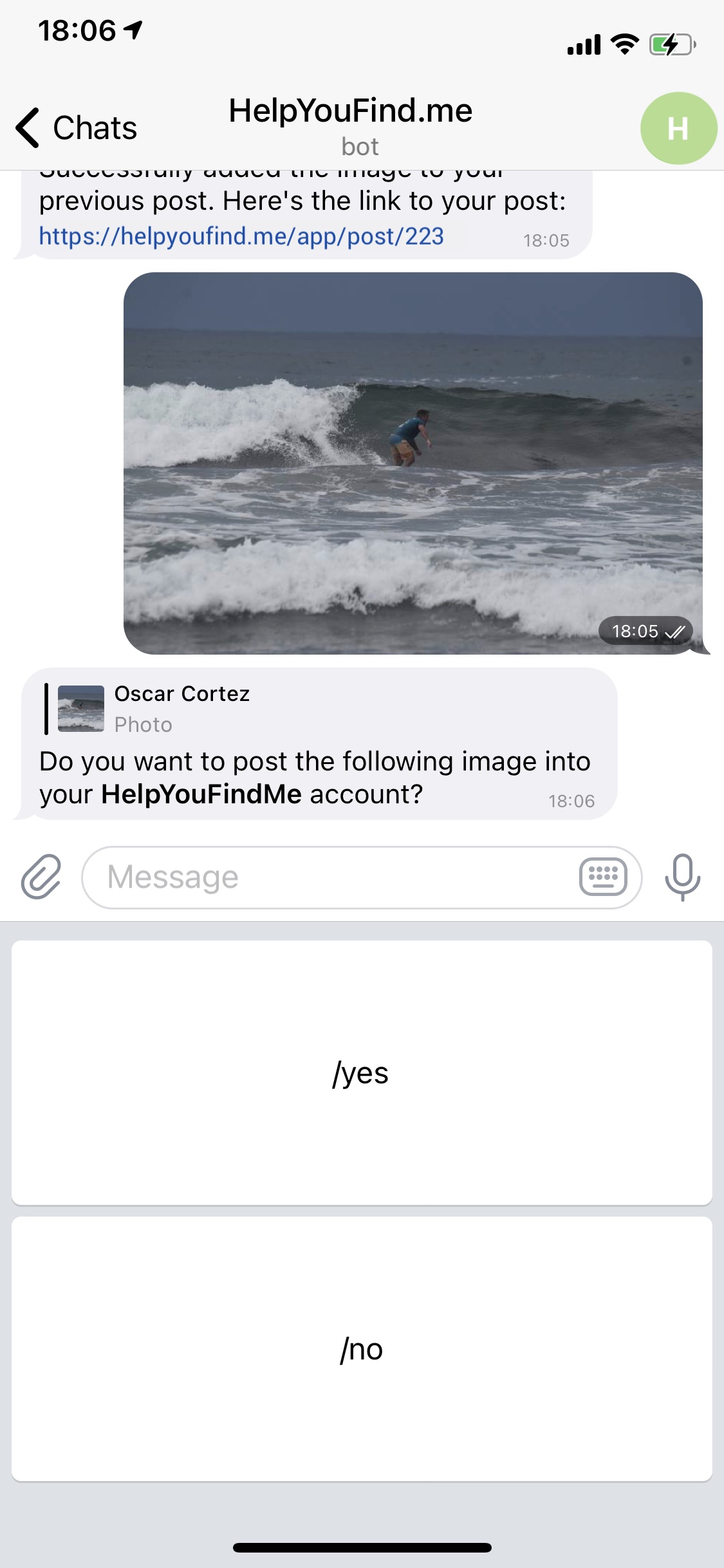 |
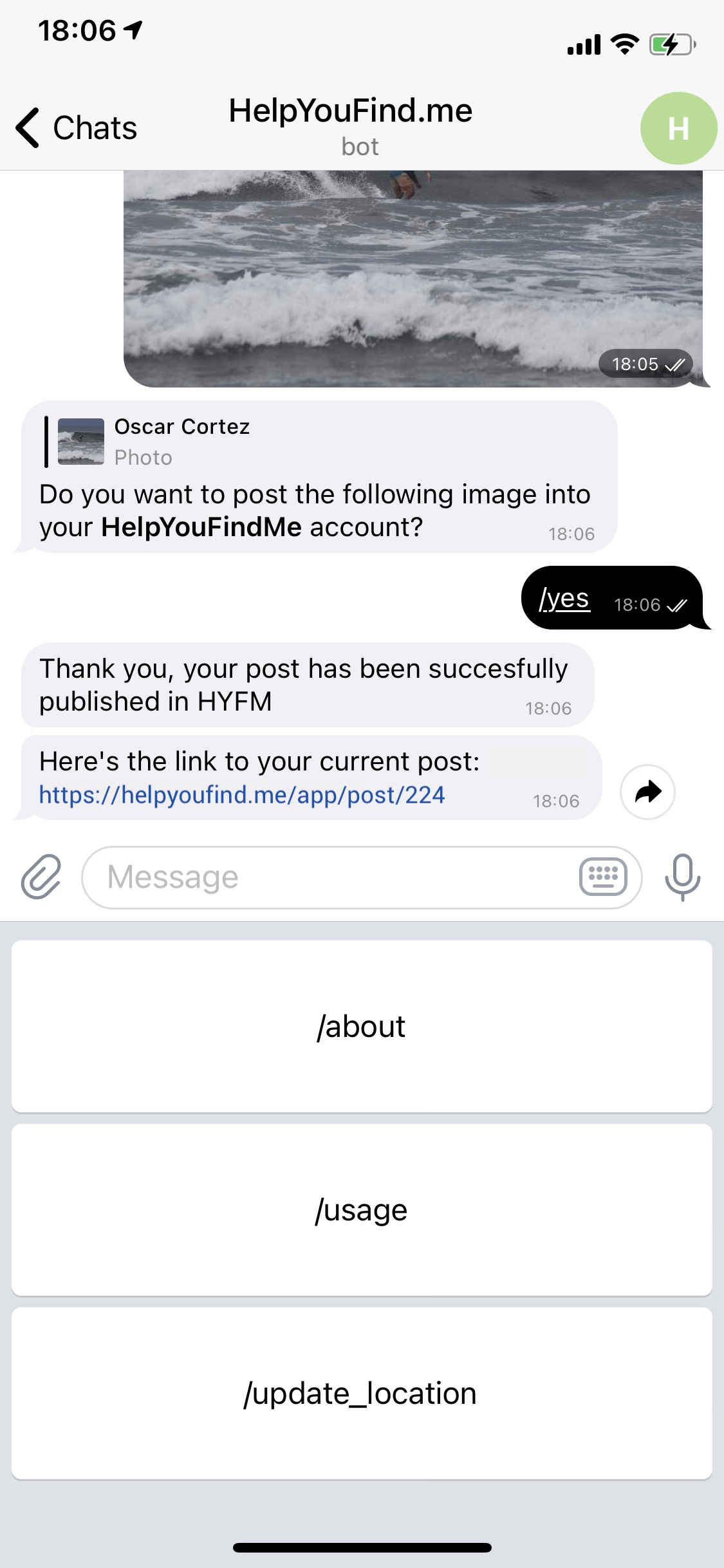 | 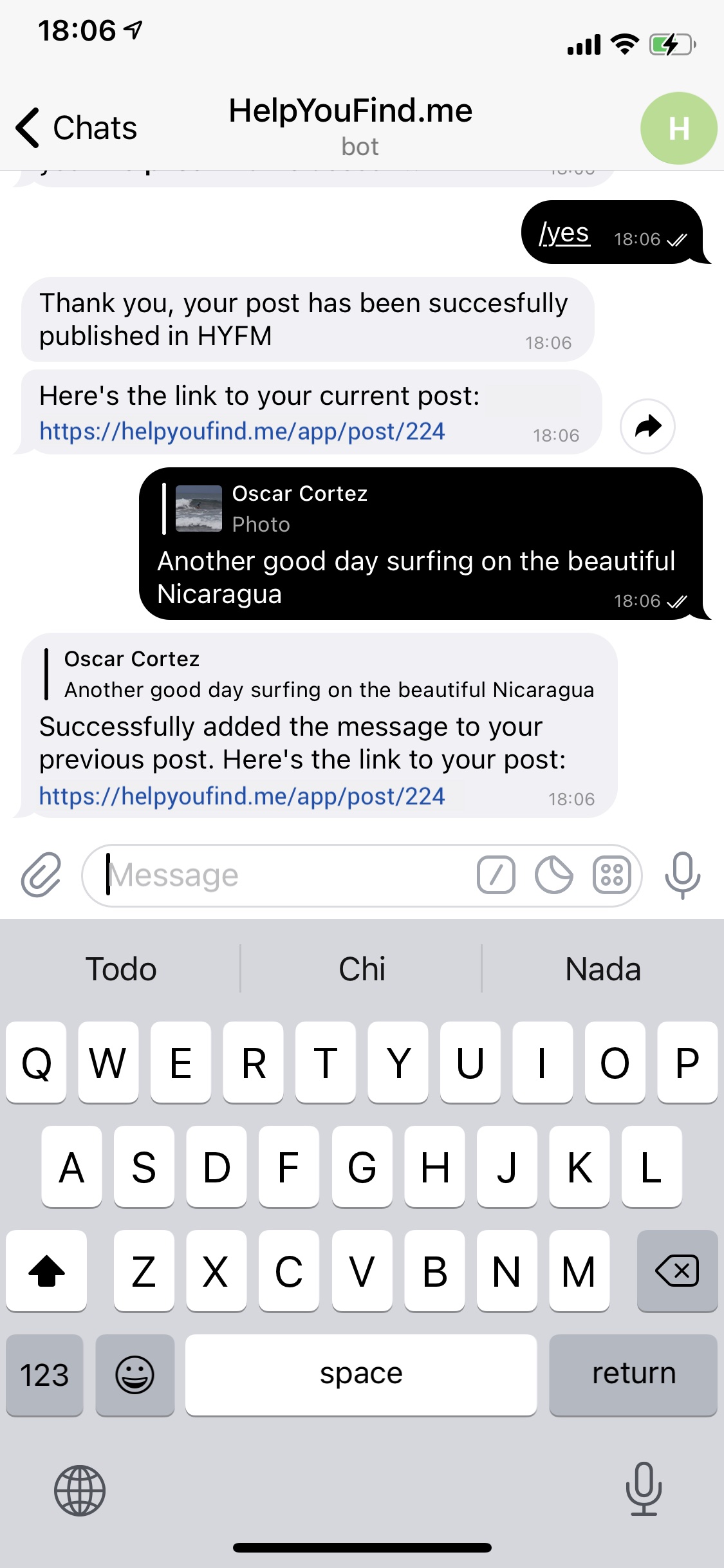 | 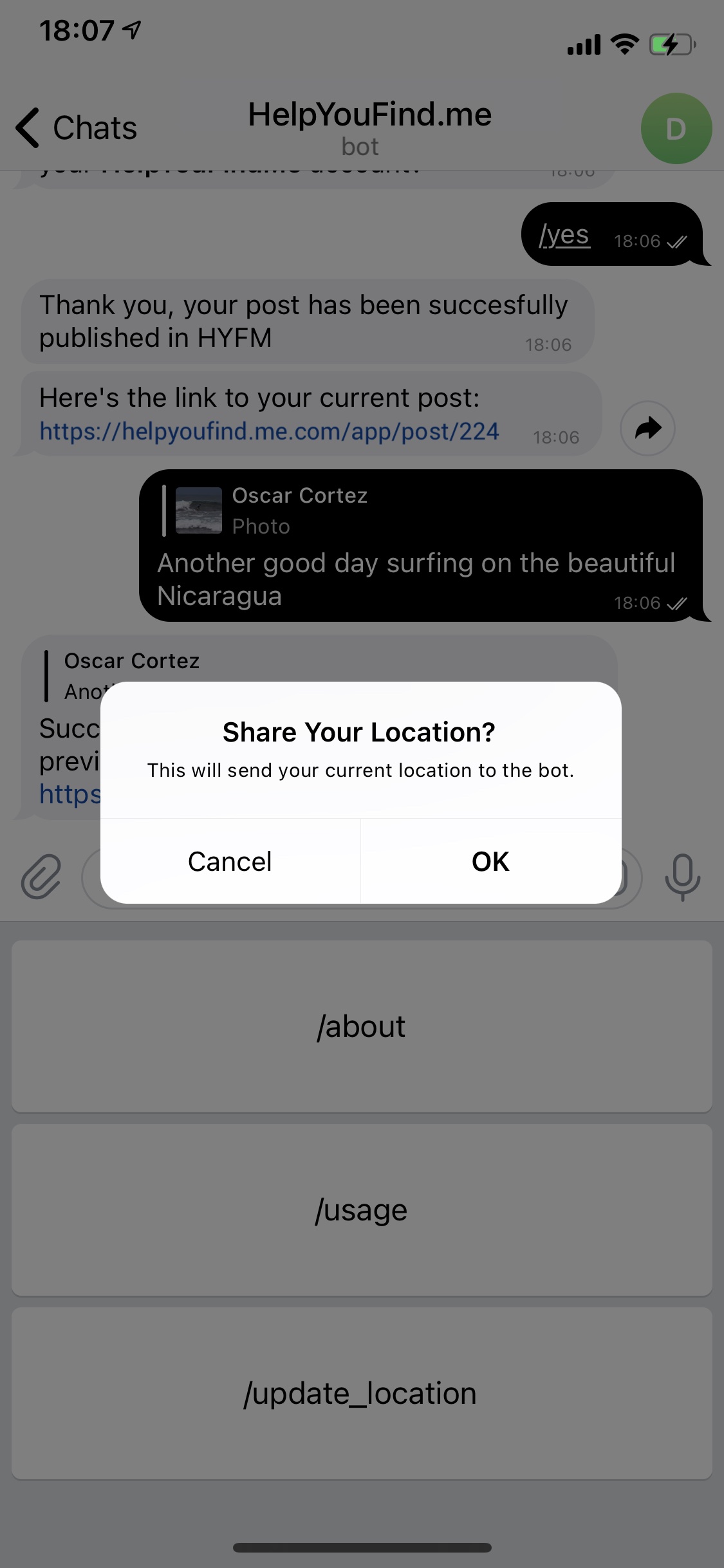 | 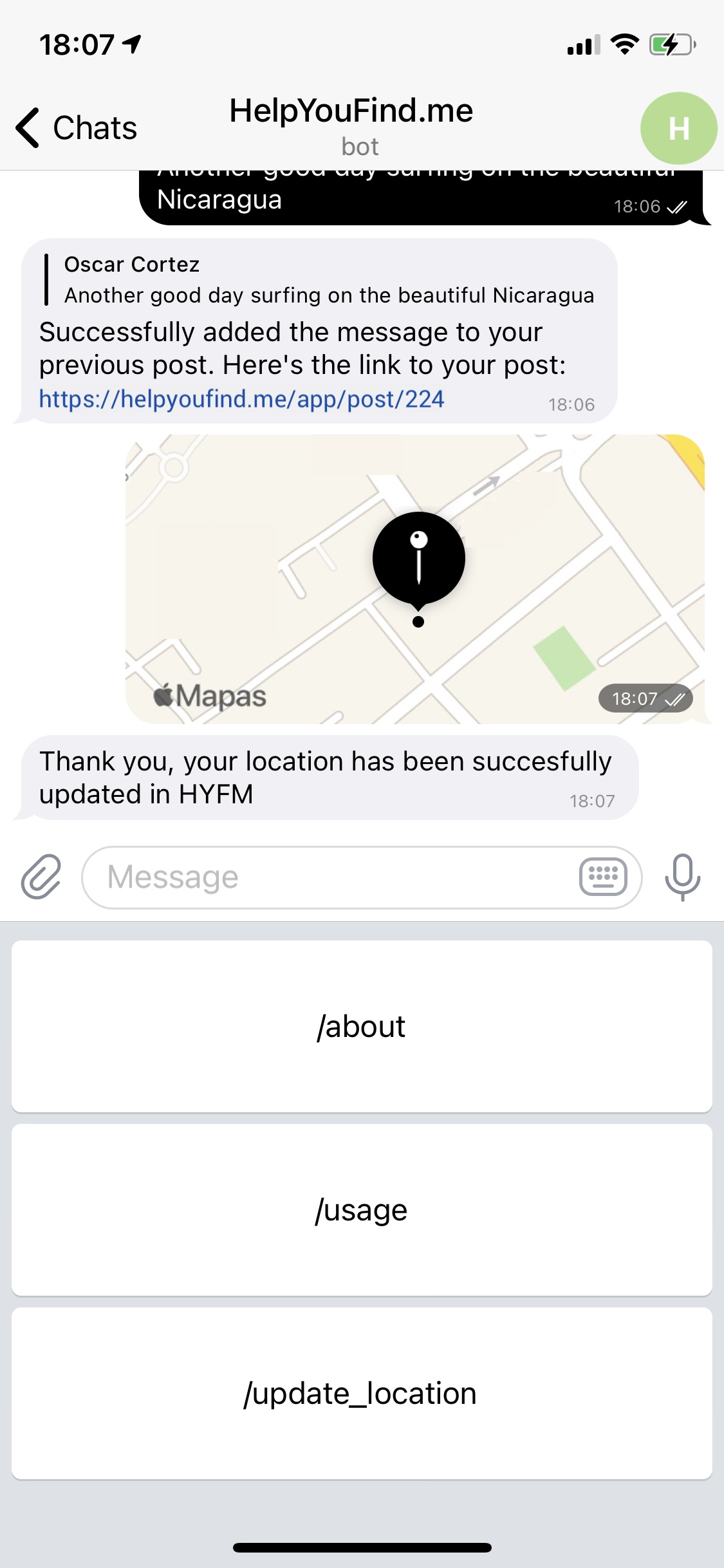 |
