Can You See Me Now? A blog about taking care of your digital footprint. August 5, 2022
Your legacy is no longer left with spoken word, or even paper but now lives on forever in a digital format. However, what happens to your digital self when you are no longer around? Will you be proud when your grandkids discover that you were once so passionate about cat memes and professional wrestling? Not that there’s anything wrong with those things but maybe in 30 years you’ll find yourself cringing at them.
One thing for sure is that your digital self will outlive you. Your pictures, posts, memes, Reddit debates, TikToks, and boyband obsession, will all remain exactly where they are if you don’t mind taking a few steps into caring for your digital footprint before and after you are on this earth.
We are not only talking about your moral spirit on embarrassing pictures and drunk text messages but also about the dangers you (or your loved ones) could potentially face if your personal digital information falls into the arms of a stranger, known as, hackers and identity thieves.
Password protect your devices and accounts, then protect those passwords. #

Protect all of your devices – laptops, tablets, and smartphones by setting up a unique passcode to unlock them. Toss out that 3rd-Gen iPad that you’ve got in your nightstand bottom drawer with all of your Facebook, Instagram, Twitter, YouTube, CandyCrush, and even Vine (it probably still works on it.) They all contain your personal private information, and the problem is you’re not even using the device anymore, so before you decide to give it away, delete and reset all its content.
For your current devices, make sure you’re protecting your data by setting up two-factor authentication whenever it’s possible, which is just like a double password system to confirm it’s actually you who’s trying to get access to your account.
You can also set up a VPN service on your mobile devices to keep your internet and device connection safe wherever you are, especially if planning on using Wi-fi hotspots where your private data could get compromised. This way, the communication between both channels is encrypted and therefore, secure.
Take care of the personal information you share online. #
You've probably heard the term "digital footprint" before. It's the idea that your personal information—your name, your email address, your location, and more—is available to anyone who wants it. And unfortunately for all of us, our digital footprint is easily accessible to whoever wants to see it.
We're all guilty of it. We share our personal information online, sometimes without even realizing it. That’s why it's important to take care of the digital footprints we leave behind—especially since they can be used by companies or organizations that want to track us down and get more information about us.

When you share personal details with others online, take a moment before hitting "send" to think about whether or not this is something you want people to see. If someone is looking at your account, chances are they want to know more about you than just the things you post on Facebook or Twitter. They may even be looking for an opportunity to sell those details or use them for marketing purposes.
One thing you can do is sit and review the kind of posts you’ve been sharing, there’s always a delete button. Easily click on it and delete any trace of what you once shared that no longer aligns with yourself, or whatever was a bit too much, too personal to share.
Safely back up your most important files. #
When considering keeping your digital footprint as clean as possible, you must also consider backing up all of your most personal and important files, documents, and information somewhere safe and accessible. If you’re thinking that a physical place might be the best or only option, think again, please.
The cons of having your most important files in a “safe” box or place are increasing by the minute. Not only is this really dangerous if someone breaks in or steals it, but it also lowers the chances of someone you trust actually getting access to this life-saving information when you may not be able to reach and an emergency strikes.
You might feel you’re in danger or you may just want to be precautious, and share some important private information with a few select people. It may be controversial to say, but social media is a big no. If you’re thinking of an online digital service there are a lot of things to consider, including third-party agreements, encryptions, legal agreements, and way more stuff that could put your confidential personal data at risk.
We all have important documents that we want to keep safe, but not everyone has a safe place to store them. HelpYouFind.Melets you easily and securely back up your most important personal documents and data so that you can share them with only those you trust in case of an emergency.
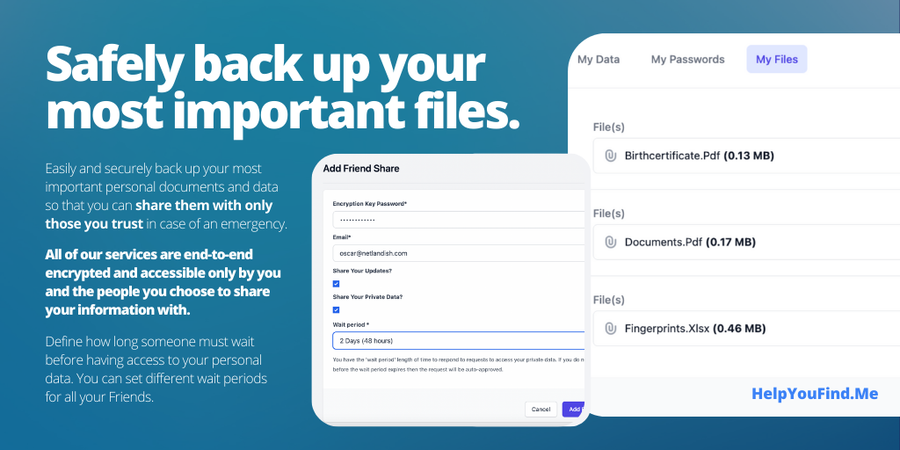
All of our services are end-to-end encrypted and accessible only by you and the people you choose to share your information with. You can even define how long someone must wait before having access to your personal data, so your sister can get access immediately after you upload new files or new updates, your mom may have to wait 48 hours, your best friend 36 hours and so goes on.
You can use this service at any time—even if disaster strikes—and rest assured knowing that no one will be able to access your files unless you accepted their access requests. You'll also never worry about losing important documents again!
Learn more about how to start safely saving and sharing your files here.
Prepare for the worst-case scenario. #
You are gone and your family doesn’t know anything about your digital presence. Now what? You must prepare yourself and your family for this kind of scenario.
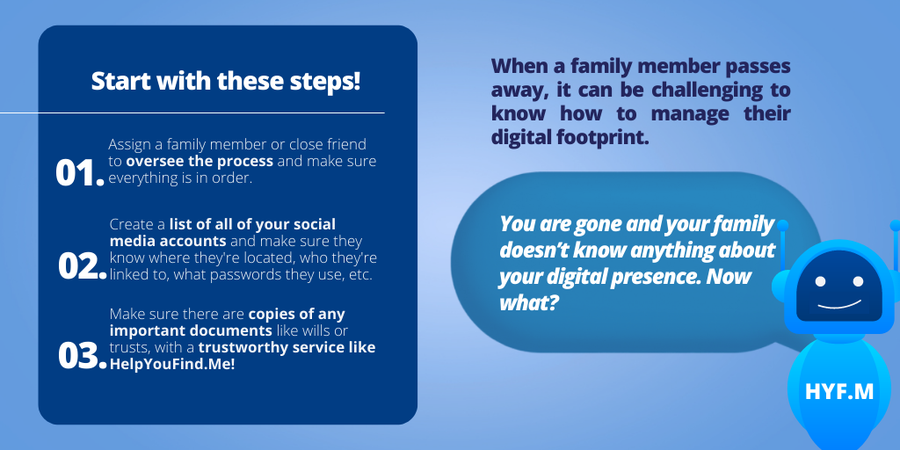
When a family member passes away, it can be challenging to know how to manage their digital footprint. But it's not just about the content that you've shared online—you also need to make sure that your family has access to all of the information they need about your digital presence. Here's how:
Assign a family member or close friend to oversee the process and make sure everything is in order (they should use their best judgment in determining what information needs to be made public and what doesn't).
Create a list of all of your social media accounts (Facebook, Twitter, Instagram, etc.), along with any other platforms where you have an audience (such as LinkedIn). Make sure they know where their accounts are located, who they're linked to, what passwords they use and how to change them if necessary (for example, if one person needs access while another does not).
Make sure there are copies of any important documents like wills or trusts so they can be forwarded if necessary. In this particular case, we highly recommend a service like HelpYouFind.Me described above, which lets you upload and share all of your important documents through different categories with only the people you choose to share it with. Not even HelpYouFind.Me can get access to any of their user’s data, and that says a lot in some of today’s agreements against data privacy.
Use the privacy settings on social media sites appropriately. #
Edit privacy settings on your social media profiles periodically. As much as you want everyone to know about your two-month Eurotrip, a best friend's bachelorette, or even your birthday, think twice about openly letting anyone know exactly where you are right now or soon heading.
Social media sites are a great way to stay connected with friends and family. However, if you're not careful, your digital footprint can be used against you.

The best way to protect your privacy is by using the privacy settings on social media sites appropriately. For example, Facebook has a setting that lets you determine whether others can access your posts and photos, as well as who can tag them in an event (Facebook Live). These settings are helpful because it prevents someone from using their personal information against them.
Also, use privacy settings on websites and apps that request too much information. For example, if someone asks for your email address and phone number when signing up for an account at a new site or app, they may use that information against you later on down the line.
To be seen or not to be seen… #
When it comes to your digital footprint, the more you know about how to manage it, the better off you'll be. The more secure you are, the less you have to worry about random strangers looking into your personal life leading to high risks for yourself and those close to you.
Social media has changed the way we interact with one another and the way we do business. Hence, you should take care of your digital footprint so that it will have a positive effect rather than a negative one. By following these simple steps, you will be able to avoid having your social media accounts hacked or compromised which sometimes can lead to identity theft or something else very similar to it. It is also good for your future endeavors because in this world that we live in today, once something is posted online, it stays there forever.
Take some time out of your day to go through these steps and secure not only your but also your loved ones' accounts, better safe than sorry.

Adriana Lopez

